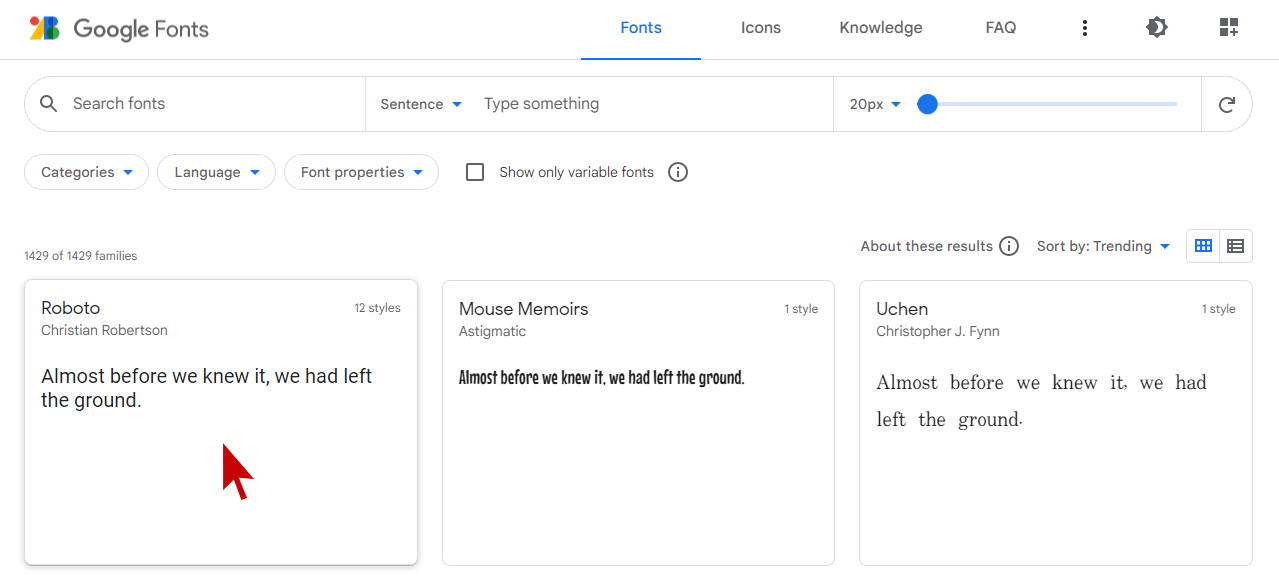Cara Kedua
Sebenarnya hampir sama dengan cara yang diatas, namun untuk cara yang kedua ini hanya menguraikan isi yang ada didalam link font yaitu https://fonts.googleapis.com/css2?family=Roboto:ital,wght@0,400;0,500;0,700;1,400;1,500;1,700 dengan cara membuka di browser.
Dan hasilnya seperti berikut ini:
/* cyrillic-ext */
@font-face {
font-family: 'Roboto';
font-style: italic;
font-weight: 400;
src: url(https://fonts.gstatic.com/s/roboto/v30/KFOkCnqEu92Fr1Mu51xFIzIFKw.woff2) format('woff2');
unicode-range: U+0460-052F, U+1C80-1C88, U+20B4, U+2DE0-2DFF, U+A640-A69F, U+FE2E-FE2F;
}
/* cyrillic */
@font-face {
font-family: 'Roboto';
font-style: italic;
font-weight: 400;
src: url(https://fonts.gstatic.com/s/roboto/v30/KFOkCnqEu92Fr1Mu51xMIzIFKw.woff2) format('woff2');
unicode-range: U+0301, U+0400-045F, U+0490-0491, U+04B0-04B1, U+2116;
}
/* greek-ext */
@font-face {
font-family: 'Roboto';
font-style: italic;
font-weight: 400;
src: url(https://fonts.gstatic.com/s/roboto/v30/KFOkCnqEu92Fr1Mu51xEIzIFKw.woff2) format('woff2');
unicode-range: U+1F00-1FFF;
}
/* greek */
@font-face {
font-family: 'Roboto';
font-style: italic;
font-weight: 400;
src: url(https://fonts.gstatic.com/s/roboto/v30/KFOkCnqEu92Fr1Mu51xLIzIFKw.woff2) format('woff2');
unicode-range: U+0370-03FF;
}
/* vietnamese */
@font-face {
font-family: 'Roboto';
font-style: italic;
font-weight: 400;
src: url(https://fonts.gstatic.com/s/roboto/v30/KFOkCnqEu92Fr1Mu51xHIzIFKw.woff2) format('woff2');
unicode-range: U+0102-0103, U+0110-0111, U+0128-0129, U+0168-0169, U+01A0-01A1, U+01AF-01B0, U+1EA0-1EF9, U+20AB;
}
/* latin-ext */
@font-face {
font-family: 'Roboto';
font-style: italic;
font-weight: 400;
src: url(https://fonts.gstatic.com/s/roboto/v30/KFOkCnqEu92Fr1Mu51xGIzIFKw.woff2) format('woff2');
unicode-range: U+0100-024F, U+0259, U+1E00-1EFF, U+2020, U+20A0-20AB, U+20AD-20CF, U+2113, U+2C60-2C7F, U+A720-A7FF;
}
/* latin */
@font-face {
font-family: 'Roboto';
font-style: italic;
font-weight: 400;
src: url(https://fonts.gstatic.com/s/roboto/v30/KFOkCnqEu92Fr1Mu51xIIzI.woff2) format('woff2');
unicode-range: U+0000-00FF, U+0131, U+0152-0153, U+02BB-02BC, U+02C6, U+02DA, U+02DC, U+2000-206F, U+2074, U+20AC, U+2122, U+2191, U+2193, U+2212, U+2215, U+FEFF, U+FFFD;
}
/* cyrillic-ext */
@font-face {
font-family: 'Roboto';
font-style: italic;
font-weight: 500;
src: url(https://fonts.gstatic.com/s/roboto/v30/KFOjCnqEu92Fr1Mu51S7ACc3CsTKlA.woff2) format('woff2');
unicode-range: U+0460-052F, U+1C80-1C88, U+20B4, U+2DE0-2DFF, U+A640-A69F, U+FE2E-FE2F;
}
/* cyrillic */
@font-face {
font-family: 'Roboto';
font-style: italic;
font-weight: 500;
src: url(https://fonts.gstatic.com/s/roboto/v30/KFOjCnqEu92Fr1Mu51S7ACc-CsTKlA.woff2) format('woff2');
unicode-range: U+0301, U+0400-045F, U+0490-0491, U+04B0-04B1, U+2116;
}
/* greek-ext */
@font-face {
font-family: 'Roboto';
font-style: italic;
font-weight: 500;
src: url(https://fonts.gstatic.com/s/roboto/v30/KFOjCnqEu92Fr1Mu51S7ACc2CsTKlA.woff2) format('woff2');
unicode-range: U+1F00-1FFF;
}
/* greek */
@font-face {
font-family: 'Roboto';
font-style: italic;
font-weight: 500;
src: url(https://fonts.gstatic.com/s/roboto/v30/KFOjCnqEu92Fr1Mu51S7ACc5CsTKlA.woff2) format('woff2');
unicode-range: U+0370-03FF;
}
/* vietnamese */
@font-face {
font-family: 'Roboto';
font-style: italic;
font-weight: 500;
src: url(https://fonts.gstatic.com/s/roboto/v30/KFOjCnqEu92Fr1Mu51S7ACc1CsTKlA.woff2) format('woff2');
unicode-range: U+0102-0103, U+0110-0111, U+0128-0129, U+0168-0169, U+01A0-01A1, U+01AF-01B0, U+1EA0-1EF9, U+20AB;
}
/* latin-ext */
@font-face {
font-family: 'Roboto';
font-style: italic;
font-weight: 500;
src: url(https://fonts.gstatic.com/s/roboto/v30/KFOjCnqEu92Fr1Mu51S7ACc0CsTKlA.woff2) format('woff2');
unicode-range: U+0100-024F, U+0259, U+1E00-1EFF, U+2020, U+20A0-20AB, U+20AD-20CF, U+2113, U+2C60-2C7F, U+A720-A7FF;
}
/* latin */
@font-face {
font-family: 'Roboto';
font-style: italic;
font-weight: 500;
src: url(https://fonts.gstatic.com/s/roboto/v30/KFOjCnqEu92Fr1Mu51S7ACc6CsQ.woff2) format('woff2');
unicode-range: U+0000-00FF, U+0131, U+0152-0153, U+02BB-02BC, U+02C6, U+02DA, U+02DC, U+2000-206F, U+2074, U+20AC, U+2122, U+2191, U+2193, U+2212, U+2215, U+FEFF, U+FFFD;
}
/* cyrillic-ext */
@font-face {
font-family: 'Roboto';
font-style: italic;
font-weight: 700;
src: url(https://fonts.gstatic.com/s/roboto/v30/KFOjCnqEu92Fr1Mu51TzBic3CsTKlA.woff2) format('woff2');
unicode-range: U+0460-052F, U+1C80-1C88, U+20B4, U+2DE0-2DFF, U+A640-A69F, U+FE2E-FE2F;
}
/* cyrillic */
@font-face {
font-family: 'Roboto';
font-style: italic;
font-weight: 700;
src: url(https://fonts.gstatic.com/s/roboto/v30/KFOjCnqEu92Fr1Mu51TzBic-CsTKlA.woff2) format('woff2');
unicode-range: U+0301, U+0400-045F, U+0490-0491, U+04B0-04B1, U+2116;
}
/* greek-ext */
@font-face {
font-family: 'Roboto';
font-style: italic;
font-weight: 700;
src: url(https://fonts.gstatic.com/s/roboto/v30/KFOjCnqEu92Fr1Mu51TzBic2CsTKlA.woff2) format('woff2');
unicode-range: U+1F00-1FFF;
}
/* greek */
@font-face {
font-family: 'Roboto';
font-style: italic;
font-weight: 700;
src: url(https://fonts.gstatic.com/s/roboto/v30/KFOjCnqEu92Fr1Mu51TzBic5CsTKlA.woff2) format('woff2');
unicode-range: U+0370-03FF;
}
/* vietnamese */
@font-face {
font-family: 'Roboto';
font-style: italic;
font-weight: 700;
src: url(https://fonts.gstatic.com/s/roboto/v30/KFOjCnqEu92Fr1Mu51TzBic1CsTKlA.woff2) format('woff2');
unicode-range: U+0102-0103, U+0110-0111, U+0128-0129, U+0168-0169, U+01A0-01A1, U+01AF-01B0, U+1EA0-1EF9, U+20AB;
}
/* latin-ext */
@font-face {
font-family: 'Roboto';
font-style: italic;
font-weight: 700;
src: url(https://fonts.gstatic.com/s/roboto/v30/KFOjCnqEu92Fr1Mu51TzBic0CsTKlA.woff2) format('woff2');
unicode-range: U+0100-024F, U+0259, U+1E00-1EFF, U+2020, U+20A0-20AB, U+20AD-20CF, U+2113, U+2C60-2C7F, U+A720-A7FF;
}
/* latin */
@font-face {
font-family: 'Roboto';
font-style: italic;
font-weight: 700;
src: url(https://fonts.gstatic.com/s/roboto/v30/KFOjCnqEu92Fr1Mu51TzBic6CsQ.woff2) format('woff2');
unicode-range: U+0000-00FF, U+0131, U+0152-0153, U+02BB-02BC, U+02C6, U+02DA, U+02DC, U+2000-206F, U+2074, U+20AC, U+2122, U+2191, U+2193, U+2212, U+2215, U+FEFF, U+FFFD;
}
/* cyrillic-ext */
@font-face {
font-family: 'Roboto';
font-style: normal;
font-weight: 400;
src: url(https://fonts.gstatic.com/s/roboto/v30/KFOmCnqEu92Fr1Mu72xKOzY.woff2) format('woff2');
unicode-range: U+0460-052F, U+1C80-1C88, U+20B4, U+2DE0-2DFF, U+A640-A69F, U+FE2E-FE2F;
}
/* cyrillic */
@font-face {
font-family: 'Roboto';
font-style: normal;
font-weight: 400;
src: url(https://fonts.gstatic.com/s/roboto/v30/KFOmCnqEu92Fr1Mu5mxKOzY.woff2) format('woff2');
unicode-range: U+0301, U+0400-045F, U+0490-0491, U+04B0-04B1, U+2116;
}
/* greek-ext */
@font-face {
font-family: 'Roboto';
font-style: normal;
font-weight: 400;
src: url(https://fonts.gstatic.com/s/roboto/v30/KFOmCnqEu92Fr1Mu7mxKOzY.woff2) format('woff2');
unicode-range: U+1F00-1FFF;
}
/* greek */
@font-face {
font-family: 'Roboto';
font-style: normal;
font-weight: 400;
src: url(https://fonts.gstatic.com/s/roboto/v30/KFOmCnqEu92Fr1Mu4WxKOzY.woff2) format('woff2');
unicode-range: U+0370-03FF;
}
/* vietnamese */
@font-face {
font-family: 'Roboto';
font-style: normal;
font-weight: 400;
src: url(https://fonts.gstatic.com/s/roboto/v30/KFOmCnqEu92Fr1Mu7WxKOzY.woff2) format('woff2');
unicode-range: U+0102-0103, U+0110-0111, U+0128-0129, U+0168-0169, U+01A0-01A1, U+01AF-01B0, U+1EA0-1EF9, U+20AB;
}
/* latin-ext */
@font-face {
font-family: 'Roboto';
font-style: normal;
font-weight: 400;
src: url(https://fonts.gstatic.com/s/roboto/v30/KFOmCnqEu92Fr1Mu7GxKOzY.woff2) format('woff2');
unicode-range: U+0100-024F, U+0259, U+1E00-1EFF, U+2020, U+20A0-20AB, U+20AD-20CF, U+2113, U+2C60-2C7F, U+A720-A7FF;
}
/* latin */
@font-face {
font-family: 'Roboto';
font-style: normal;
font-weight: 400;
src: url(https://fonts.gstatic.com/s/roboto/v30/KFOmCnqEu92Fr1Mu4mxK.woff2) format('woff2');
unicode-range: U+0000-00FF, U+0131, U+0152-0153, U+02BB-02BC, U+02C6, U+02DA, U+02DC, U+2000-206F, U+2074, U+20AC, U+2122, U+2191, U+2193, U+2212, U+2215, U+FEFF, U+FFFD;
}
/* cyrillic-ext */
@font-face {
font-family: 'Roboto';
font-style: normal;
font-weight: 500;
src: url(https://fonts.gstatic.com/s/roboto/v30/KFOlCnqEu92Fr1MmEU9fCRc4EsA.woff2) format('woff2');
unicode-range: U+0460-052F, U+1C80-1C88, U+20B4, U+2DE0-2DFF, U+A640-A69F, U+FE2E-FE2F;
}
/* cyrillic */
@font-face {
font-family: 'Roboto';
font-style: normal;
font-weight: 500;
src: url(https://fonts.gstatic.com/s/roboto/v30/KFOlCnqEu92Fr1MmEU9fABc4EsA.woff2) format('woff2');
unicode-range: U+0301, U+0400-045F, U+0490-0491, U+04B0-04B1, U+2116;
}
/* greek-ext */
@font-face {
font-family: 'Roboto';
font-style: normal;
font-weight: 500;
src: url(https://fonts.gstatic.com/s/roboto/v30/KFOlCnqEu92Fr1MmEU9fCBc4EsA.woff2) format('woff2');
unicode-range: U+1F00-1FFF;
}
/* greek */
@font-face {
font-family: 'Roboto';
font-style: normal;
font-weight: 500;
src: url(https://fonts.gstatic.com/s/roboto/v30/KFOlCnqEu92Fr1MmEU9fBxc4EsA.woff2) format('woff2');
unicode-range: U+0370-03FF;
}
/* vietnamese */
@font-face {
font-family: 'Roboto';
font-style: normal;
font-weight: 500;
src: url(https://fonts.gstatic.com/s/roboto/v30/KFOlCnqEu92Fr1MmEU9fCxc4EsA.woff2) format('woff2');
unicode-range: U+0102-0103, U+0110-0111, U+0128-0129, U+0168-0169, U+01A0-01A1, U+01AF-01B0, U+1EA0-1EF9, U+20AB;
}
/* latin-ext */
@font-face {
font-family: 'Roboto';
font-style: normal;
font-weight: 500;
src: url(https://fonts.gstatic.com/s/roboto/v30/KFOlCnqEu92Fr1MmEU9fChc4EsA.woff2) format('woff2');
unicode-range: U+0100-024F, U+0259, U+1E00-1EFF, U+2020, U+20A0-20AB, U+20AD-20CF, U+2113, U+2C60-2C7F, U+A720-A7FF;
}
/* latin */
@font-face {
font-family: 'Roboto';
font-style: normal;
font-weight: 500;
src: url(https://fonts.gstatic.com/s/roboto/v30/KFOlCnqEu92Fr1MmEU9fBBc4.woff2) format('woff2');
unicode-range: U+0000-00FF, U+0131, U+0152-0153, U+02BB-02BC, U+02C6, U+02DA, U+02DC, U+2000-206F, U+2074, U+20AC, U+2122, U+2191, U+2193, U+2212, U+2215, U+FEFF, U+FFFD;
}
/* cyrillic-ext */
@font-face {
font-family: 'Roboto';
font-style: normal;
font-weight: 700;
src: url(https://fonts.gstatic.com/s/roboto/v30/KFOlCnqEu92Fr1MmWUlfCRc4EsA.woff2) format('woff2');
unicode-range: U+0460-052F, U+1C80-1C88, U+20B4, U+2DE0-2DFF, U+A640-A69F, U+FE2E-FE2F;
}
/* cyrillic */
@font-face {
font-family: 'Roboto';
font-style: normal;
font-weight: 700;
src: url(https://fonts.gstatic.com/s/roboto/v30/KFOlCnqEu92Fr1MmWUlfABc4EsA.woff2) format('woff2');
unicode-range: U+0301, U+0400-045F, U+0490-0491, U+04B0-04B1, U+2116;
}
/* greek-ext */
@font-face {
font-family: 'Roboto';
font-style: normal;
font-weight: 700;
src: url(https://fonts.gstatic.com/s/roboto/v30/KFOlCnqEu92Fr1MmWUlfCBc4EsA.woff2) format('woff2');
unicode-range: U+1F00-1FFF;
}
/* greek */
@font-face {
font-family: 'Roboto';
font-style: normal;
font-weight: 700;
src: url(https://fonts.gstatic.com/s/roboto/v30/KFOlCnqEu92Fr1MmWUlfBxc4EsA.woff2) format('woff2');
unicode-range: U+0370-03FF;
}
/* vietnamese */
@font-face {
font-family: 'Roboto';
font-style: normal;
font-weight: 700;
src: url(https://fonts.gstatic.com/s/roboto/v30/KFOlCnqEu92Fr1MmWUlfCxc4EsA.woff2) format('woff2');
unicode-range: U+0102-0103, U+0110-0111, U+0128-0129, U+0168-0169, U+01A0-01A1, U+01AF-01B0, U+1EA0-1EF9, U+20AB;
}
/* latin-ext */
@font-face {
font-family: 'Roboto';
font-style: normal;
font-weight: 700;
src: url(https://fonts.gstatic.com/s/roboto/v30/KFOlCnqEu92Fr1MmWUlfChc4EsA.woff2) format('woff2');
unicode-range: U+0100-024F, U+0259, U+1E00-1EFF, U+2020, U+20A0-20AB, U+20AD-20CF, U+2113, U+2C60-2C7F, U+A720-A7FF;
}
/* latin */
@font-face {
font-family: 'Roboto';
font-style: normal;
font-weight: 700;
src: url(https://fonts.gstatic.com/s/roboto/v30/KFOlCnqEu92Fr1MmWUlfBBc4.woff2) format('woff2');
unicode-range: U+0000-00FF, U+0131, U+0152-0153, U+02BB-02BC, U+02C6, U+02DA, U+02DC, U+2000-206F, U+2074, U+20AC, U+2122, U+2191, U+2193, U+2212, U+2215, U+FEFF, U+FFFD;
}
Kode diatas tidak harus digunakan semuanya, cukup gunakan kode font latin saja sehingga hasilnya seperti berikut:
/* latin */
@font-face {
font-family: 'Roboto';
font-style: italic;
font-weight: 400;
src: url(https://fonts.gstatic.com/s/roboto/v30/KFOkCnqEu92Fr1Mu51xIIzI.woff2) format('woff2');
unicode-range: U+0000-00FF, U+0131, U+0152-0153, U+02BB-02BC, U+02C6, U+02DA, U+02DC, U+2000-206F, U+2074, U+20AC, U+2122, U+2191, U+2193, U+2212, U+2215, U+FEFF, U+FFFD;
}
/* latin */
@font-face {
font-family: 'Roboto';
font-style: italic;
font-weight: 500;
src: url(https://fonts.gstatic.com/s/roboto/v30/KFOjCnqEu92Fr1Mu51S7ACc6CsQ.woff2) format('woff2');
unicode-range: U+0000-00FF, U+0131, U+0152-0153, U+02BB-02BC, U+02C6, U+02DA, U+02DC, U+2000-206F, U+2074, U+20AC, U+2122, U+2191, U+2193, U+2212, U+2215, U+FEFF, U+FFFD;
}
/* latin */
@font-face {
font-family: 'Roboto';
font-style: italic;
font-weight: 700;
src: url(https://fonts.gstatic.com/s/roboto/v30/KFOjCnqEu92Fr1Mu51TzBic6CsQ.woff2) format('woff2');
unicode-range: U+0000-00FF, U+0131, U+0152-0153, U+02BB-02BC, U+02C6, U+02DA, U+02DC, U+2000-206F, U+2074, U+20AC, U+2122, U+2191, U+2193, U+2212, U+2215, U+FEFF, U+FFFD;
}
/* latin */
@font-face {
font-family: 'Roboto';
font-style: normal;
font-weight: 400;
src: url(https://fonts.gstatic.com/s/roboto/v30/KFOmCnqEu92Fr1Mu4mxK.woff2) format('woff2');
unicode-range: U+0000-00FF, U+0131, U+0152-0153, U+02BB-02BC, U+02C6, U+02DA, U+02DC, U+2000-206F, U+2074, U+20AC, U+2122, U+2191, U+2193, U+2212, U+2215, U+FEFF, U+FFFD;
}
/* latin */
@font-face {
font-family: 'Roboto';
font-style: normal;
font-weight: 500;
src: url(https://fonts.gstatic.com/s/roboto/v30/KFOlCnqEu92Fr1MmEU9fBBc4.woff2) format('woff2');
unicode-range: U+0000-00FF, U+0131, U+0152-0153, U+02BB-02BC, U+02C6, U+02DA, U+02DC, U+2000-206F, U+2074, U+20AC, U+2122, U+2191, U+2193, U+2212, U+2215, U+FEFF, U+FFFD;
}
/* latin */
@font-face {
font-family: 'Roboto';
font-style: normal;
font-weight: 700;
src: url(https://fonts.gstatic.com/s/roboto/v30/KFOlCnqEu92Fr1MmWUlfBBc4.woff2) format('woff2');
unicode-range: U+0000-00FF, U+0131, U+0152-0153, U+02BB-02BC, U+02C6, U+02DA, U+02DC, U+2000-206F, U+2074, U+20AC, U+2122, U+2191, U+2193, U+2212, U+2215, U+FEFF, U+FFFD;
}
Anda bisa menghapus tanda /* latin */ yang ada didalam kode font diatas.
Untuk menggunakan kode diatas tidak seperti pada cara pertama yaitu dengan meletakkan diantara kode <head> tapi langsung diletakkan kedalam kode CSS template blog yaitu diantara kode <style> dan </style>
Dan memasang nama font kedalam kode CSS dengan selector body. Caranya sama dengan cara pertama seperti berikut:
body {
font-family: 'Roboto', sans-serif;
}